
Dans ce tutoriel vous apprendrez à créer de toute pièce un Joystick Virtuel pour vos projet à destination des plateformes mobiles.
Voici les sprites Utilisés dans ce tutoriel :
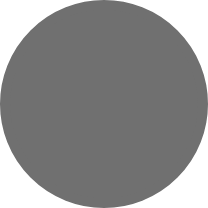
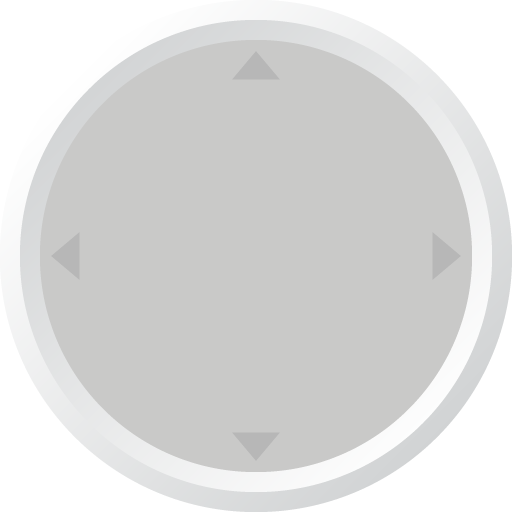
Code source du projet :
using System.Collections;
using System.Collections.Generic;
using UnityEngine;
public class Joystick : MonoBehaviour
{
Vector2 startPoint, endPoint, InitialPoint;
bool touchStart = false;
public float speed = 5f;
public Transform Player;
private void Start()
{
InitialPoint = transform.position;
}
private void OnMouseDown()
{
startPoint = Camera.main.ScreenToWorldPoint(Input.mousePosition);
}
private void OnMouseDrag()
{
touchStart = true;
endPoint = Camera.main.ScreenToWorldPoint(Input.mousePosition);
}
private void OnMouseUp()
{
touchStart = false;
}
private void Update()
{
if (touchStart)
{
Vector2 offset = endPoint - startPoint;
Vector2 direction = Vector2.ClampMagnitude(offset, 1f);
movePlayer(direction);
transform.position = new Vector2(startPoint.x + direction.x, startPoint.y + direction.y) ;
}
else
{
transform.position = InitialPoint;
}
}
void movePlayer(Vector2 direction)
{
Player.Translate(direction * speed * Time.deltaTime);
}
}
using System.Collections;
using System.Collections.Generic;
using UnityEngine;
public class Joystick : MonoBehaviour
{
Vector2 startPoint, endPoint, InitialPoint;
bool touchStart = false;
public float speed = 5f;
public Transform Player;
private void Start()
{
InitialPoint = transform.position;
}
private void OnMouseDown()
{
startPoint = Camera.main.ScreenToWorldPoint(Input.mousePosition);
}
private void OnMouseDrag()
{
touchStart = true;
endPoint = Camera.main.ScreenToWorldPoint(Input.mousePosition);
}
private void OnMouseUp()
{
touchStart = false;
}
private void Update()
{
if (touchStart)
{
Vector2 offset = endPoint - startPoint;
Vector2 direction = Vector2.ClampMagnitude(offset, 1f);
movePlayer(direction);
transform.position = new Vector2(startPoint.x + direction.x, startPoint.y + direction.y) ;
}
else
{
transform.position = InitialPoint;
}
}
void movePlayer(Vector2 direction)
{
Player.Translate(direction * speed * Time.deltaTime);
}
}
using System.Collections;
using System.Collections.Generic;
using UnityEngine;
public class Joystick : MonoBehaviour
{
Vector2 startPoint, endPoint, InitialPoint;
bool touchStart = false;
public float speed = 5f;
public Transform Player;
private void Start()
{
InitialPoint = transform.position;
}
private void OnMouseDown()
{
startPoint = Camera.main.ScreenToWorldPoint(Input.mousePosition);
}
private void OnMouseDrag()
{
touchStart = true;
endPoint = Camera.main.ScreenToWorldPoint(Input.mousePosition);
}
private void OnMouseUp()
{
touchStart = false;
}
private void Update()
{
if (touchStart)
{
Vector2 offset = endPoint - startPoint;
Vector2 direction = Vector2.ClampMagnitude(offset, 1f);
movePlayer(direction);
transform.position = new Vector2(startPoint.x + direction.x, startPoint.y + direction.y) ;
}
else
{
transform.position = InitialPoint;
}
}
void movePlayer(Vector2 direction)
{
Player.Translate(direction * speed * Time.deltaTime);
}
}Turotiel Vidéo :

 Créer un Joystick Virtuel avec UNITY – Déplacement pour périphérique mobile.
Créer un Joystick Virtuel avec UNITY – Déplacement pour périphérique mobile.
Poster un Commentaire
Vous devez vous connecter pour publier un commentaire.