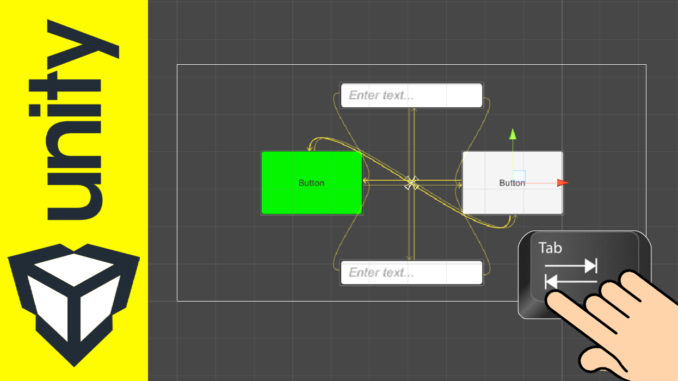
Les éléments de l’interface utilisateur ont un ordre de navigation définit implicitement et automatiquement.
Cependant vous pouvez les définir manuellement comme vous l’explique ce tutoriel vidéo.
Pour naviguer d’un bouton à un autre ou encore vers un champ de saisie, vous utilisez les touches directionnelles.

Cependant pour une application de bureau cela peut être déroutant car on utilise souvent la touche TAB.
Voici un script qui permet d’utiliser cette touche TAB en plus des touches directionnelles :
using UnityEngine;
using UnityEngine.EventSystems;
using UnityEngine.UI;
public class TabScript : MonoBehaviour
{
void Update()
{
if (Input.GetKeyDown(KeyCode.Tab))
{
GameObject c = EventSystem.current.currentSelectedGameObject;
if (c == null) { return; }
Selectable s = c.GetComponent<Selectable>();
if (s == null) { return; }
//Expression conditionelle avec Opérateur ternaire
Selectable next = Input.GetKey(KeyCode.LeftShift) ? s.FindSelectableOnUp() : s.FindSelectableOnDown();
if (next != null) { next.Select(); }
}
}
}
using UnityEngine;
using UnityEngine.EventSystems;
using UnityEngine.UI;
public class TabScript : MonoBehaviour
{
void Update()
{
if (Input.GetKeyDown(KeyCode.Tab))
{
GameObject c = EventSystem.current.currentSelectedGameObject;
if (c == null) { return; }
Selectable s = c.GetComponent<Selectable>();
if (s == null) { return; }
//Expression conditionelle avec Opérateur ternaire
Selectable next = Input.GetKey(KeyCode.LeftShift) ? s.FindSelectableOnUp() : s.FindSelectableOnDown();
if (next != null) { next.Select(); }
}
}
}
using UnityEngine;
using UnityEngine.EventSystems;
using UnityEngine.UI;
public class TabScript : MonoBehaviour
{
void Update()
{
if (Input.GetKeyDown(KeyCode.Tab))
{
GameObject c = EventSystem.current.currentSelectedGameObject;
if (c == null) { return; }
Selectable s = c.GetComponent<Selectable>();
if (s == null) { return; }
//Expression conditionelle avec Opérateur ternaire
Selectable next = Input.GetKey(KeyCode.LeftShift) ? s.FindSelectableOnUp() : s.FindSelectableOnDown();
if (next != null) { next.Select(); }
}
}
}UPLN


Poster un Commentaire
Vous devez vous connecter pour publier un commentaire.